Welcome to the Embassy - Snibling Rivalry
Welcome to the Embassy » Devlog
Snibling Rivalry
Welcome to the Embassy (V0.2.1)
What's New:
Just a Bad Dream
New plot event: Primelder Nightmare
- Things in the forest are stirring..
The Flip Side
New encounter art: Male lamias
A Snibling Appearance

New datable character: Aiden
New date: Aiden
New date: Ahzara
- Male Lamia ambassador will now arrive at the embassy
- New Ahzara x Aiden events
- Aiden and Ahzara can be taken on dates to the forest meadow
From Shambles to Shiny
New feature: repair tasks
- The embassy lobby can now be repaired
Doggo for Days
New feature: Pet feeding
New feature: Pet growth
- Food can now be found in the forest for Doggo
- Doggo grows as you feed him
Options, Options
New QOL: Resolution & fullscreen settings
Full Changelog:
(Content)
- Event - Primelder Nightmare
- Character - Aiden
- Date - Aiden (Forest Meadow)
- Date - Ahzara (Forest Meadow)
- Species - Male Lamias
(Features)
- Repair tasks
- Pet feeding
- Pet growth
(QOL)
- Resolution & fullscreen settings
- Reduced length of intro message
- Text moves to top for conversations where the text box would block characters
(Art)
- Ahzara 1st bedroom date art improvements
(Bugfixes)
- Fixed meadow encounter not having parallax
- Map button no longer shows when loading embassy
- Profile appearance fixes in events
- Doggo encounter no longer appears after obtaining Doggo
- Removed sleep particles on Doggo when not sleeping
- Fixed Doggo's name not appearing correctly if renamed
(Balancing)
- Decreased wood gained from interactions
- Increased wood needed for repairs
Files
Welcome To The Embassy V0.2 127 MB
38 days ago
Get Welcome to the Embassy
Download NowName your own price
Welcome to the Embassy
(2025) Explore, befriend monsterfolk, and learn to be an ambassador! (Adult elements)
| Status | In development |
| Author | Cuttledile |
| Genre | Adventure |
| Tags | 2D, Adult, Fantasy, Female Protagonist, Gay, LGBT, monster-ambassador, Monster Girls, NSFW, Story Rich |
| Languages | English |
| Accessibility | Subtitles, Interactive tutorial, One button |
More posts
- Welcome to the Embassy - Feeling Nutty5 days ago
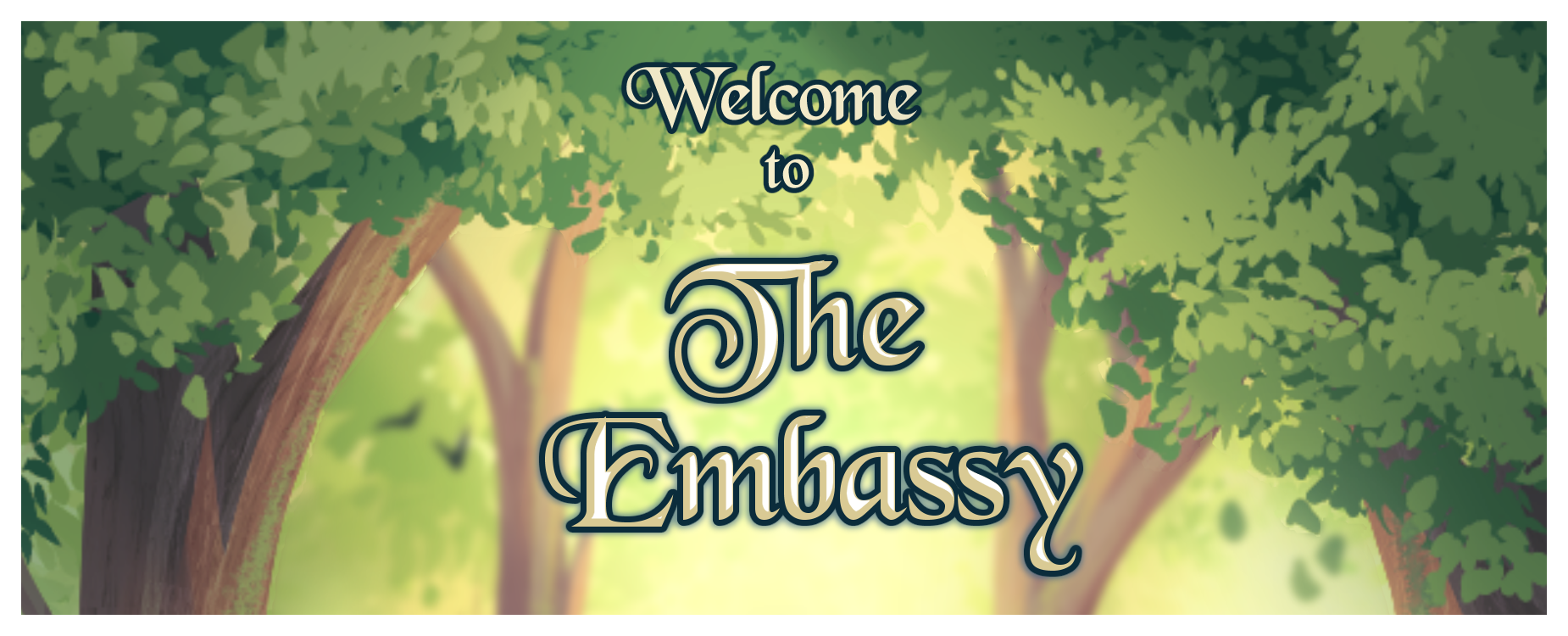
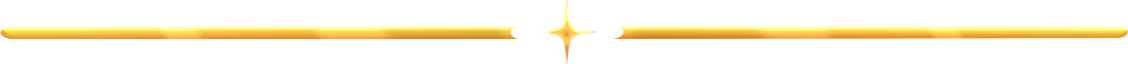
Comments
Log in with itch.io to leave a comment.
When I turn off the fullscreen, the game gets reduced to something I can't even work with. That really needs to be fixed
Thanks for letting me know! That'll be fixed in the next patch. For now, changing your resolution to anything else and back before swapping fullscreen mode will prevent the bug.
No matter what I do, it's stuck like that, even if I download it again. Is there any way I can reverse that using my keyboard or anything like that?
Oh gosh, I see the issue! You'll need to delete the persistent game files as it's saving your 'preferred resolution'. (a save system is in early development).
- Go to C:\Users\<user>\AppData\LocalLow\Cuttledile
- (if you copy-paste that you'll need to fill in <user>)
- delete the whole WelcomeToTheEmbassy folder
Thanks for your patience with this!
yw
I did it and it didn't work
I'm determined to get you working!! I spent some time in Unity forums and I found a weird solution that did work on my end so..
1. Open the game (it'll be invisible but make sure not to click off the 'window'
2. Press alt+enter
This reset the screen to fullscreen for me.